Plug and Play
- Connect the WAN port of JetAP to the LAN port of your home router with an Ethernet cable.
- Plugin the USB power cord and power on the JetAP.
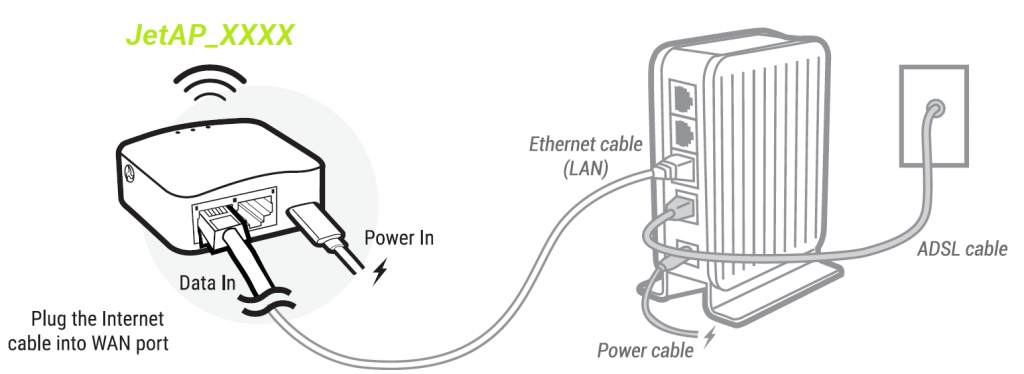
Power-up
- After JetAP is powered on, the Power light will be on.
- The Status light starts to flash, indicating that it is starting. The general startup process takes about 1 minute.
- The Status light is off and the Wireless light is on, indicating that the startup is complete.
Your JetAP will broadcast a Wi-Fi signal with the name: ‘JetAP_XXXX’ and the password is ‘jetapple‘.
Subscribe JetApple Network Service
When using JetAP for the first time, you need to activate JetAP and get 31-days free JetApple Network Service
- Open the browser and visit the JetAP home page http://192.168.28.1/
- Click on the JetApple Network Service link, then subscribe any plan to get 31-days free service.
- You can also change the remote region or Wi-Fi name/key at [JetAP Settings] link.
- After the subscription is successful, press the Reset button on the JetAP, and the Status light starts to flash. Then JetAP will automatically restart and start to connect to JetApple Network Service. The restart process may take 1~3 minutes.
Please keep the JetAP connected to the Internet and DO NOT disconnect the power.
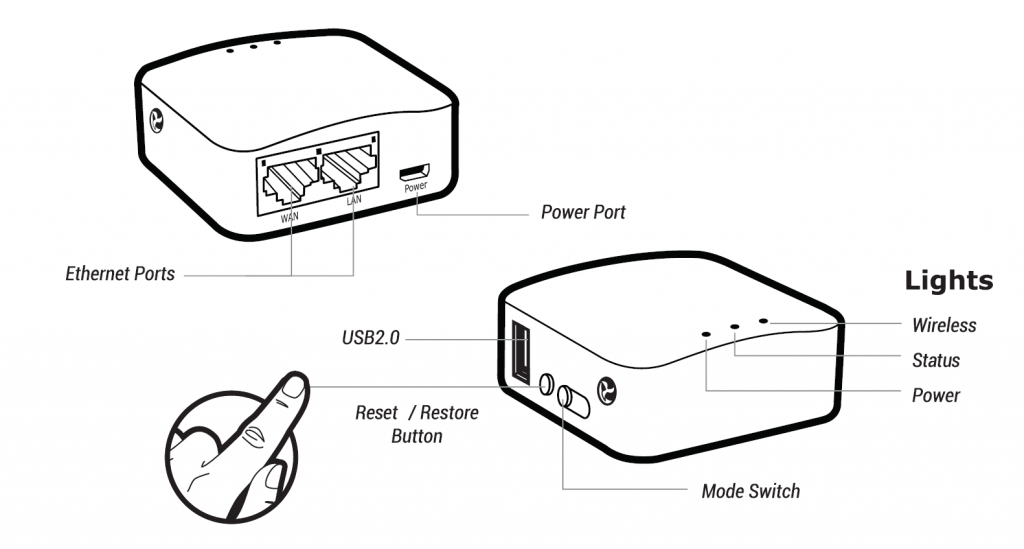
JetAP Lights indication
When JetAP is powered, the working status of JetAP can be checked through the LED lights.
| Lights | Power | Status | Wireless |
| Off | Power Off | JetApple Network Service is disconnected | Wi-Fi Off |
| Flash | Restarting | Connecting to JetApple Network Service | Wi-Fi Transmitting |
| On | Power On | Connected to JetApple Network service | Wi-Fi On |
Switch Button
By default, the switch button on JetAP has no function.
You need to enable the related function manually on the [JetAP Settings] at JetAP JetApple Network Service page. (Available from JetAP firmware version: 1.0.1.2)
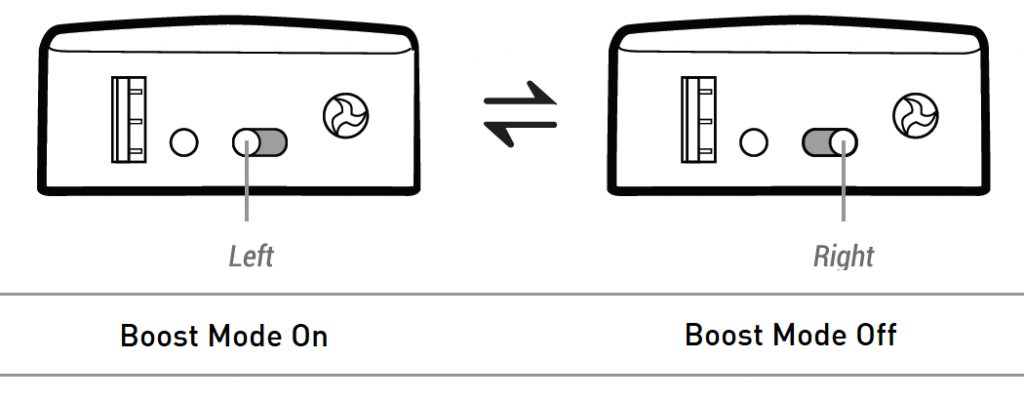
Repair/Reset (Reset) button
If JetAP works abnormally, you can try to repair it by pressing the Repair/Reset button.
The repair process may take 1~5 minutes.
Please keep JetAP connected to the Internet and do not power off.
- Click the Reset button once and the status light will flash. JetAP automatically upgrades and restarts.
- Press and hold the Reset button for five seconds until the status light flashes quickly and then release it. JetAP will restore the factory state and clear all local settings.